HOWTO Edit Initial Settings Prior to OSC Install
Steps to edit initial settings prior to OSC install
- Boot OSC installer
- Select "Edit" under "Initial Settings"
- Make changes, apply, and select "Ok"
Edit Initial Settings
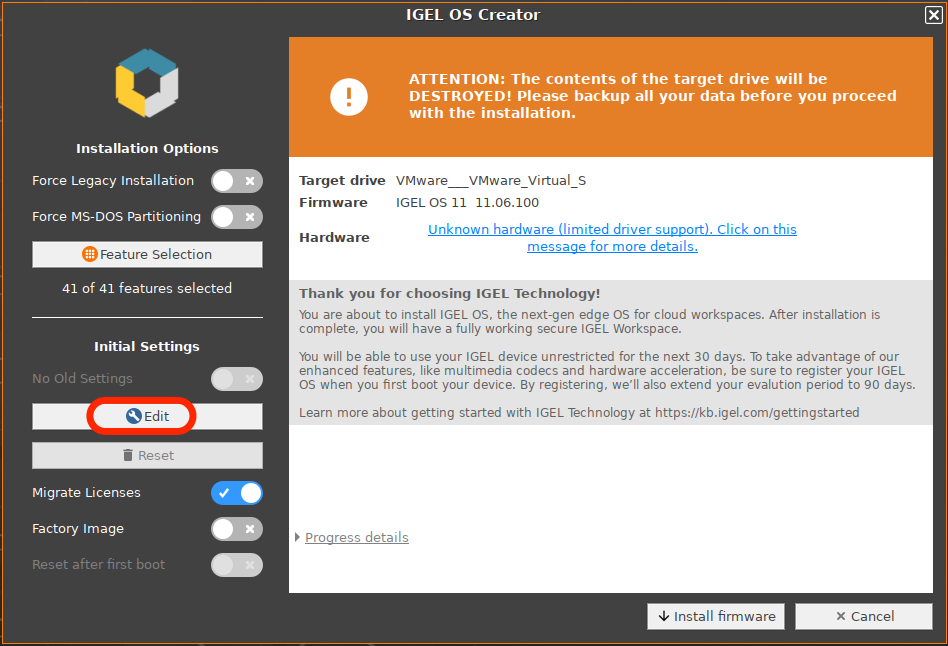
Activate wireless interface
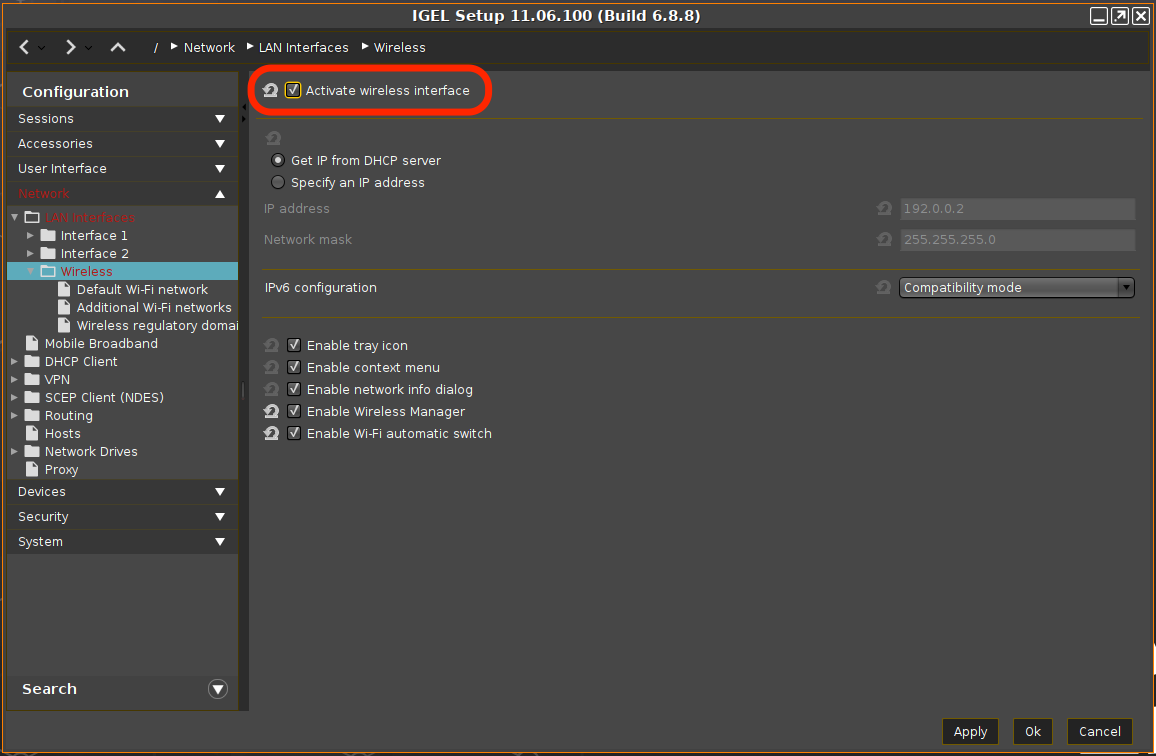
Additional details can be found on IGEL KB site
IGEL OS - IGEL OS Creator - IGEL OS Creator Manual - Installation